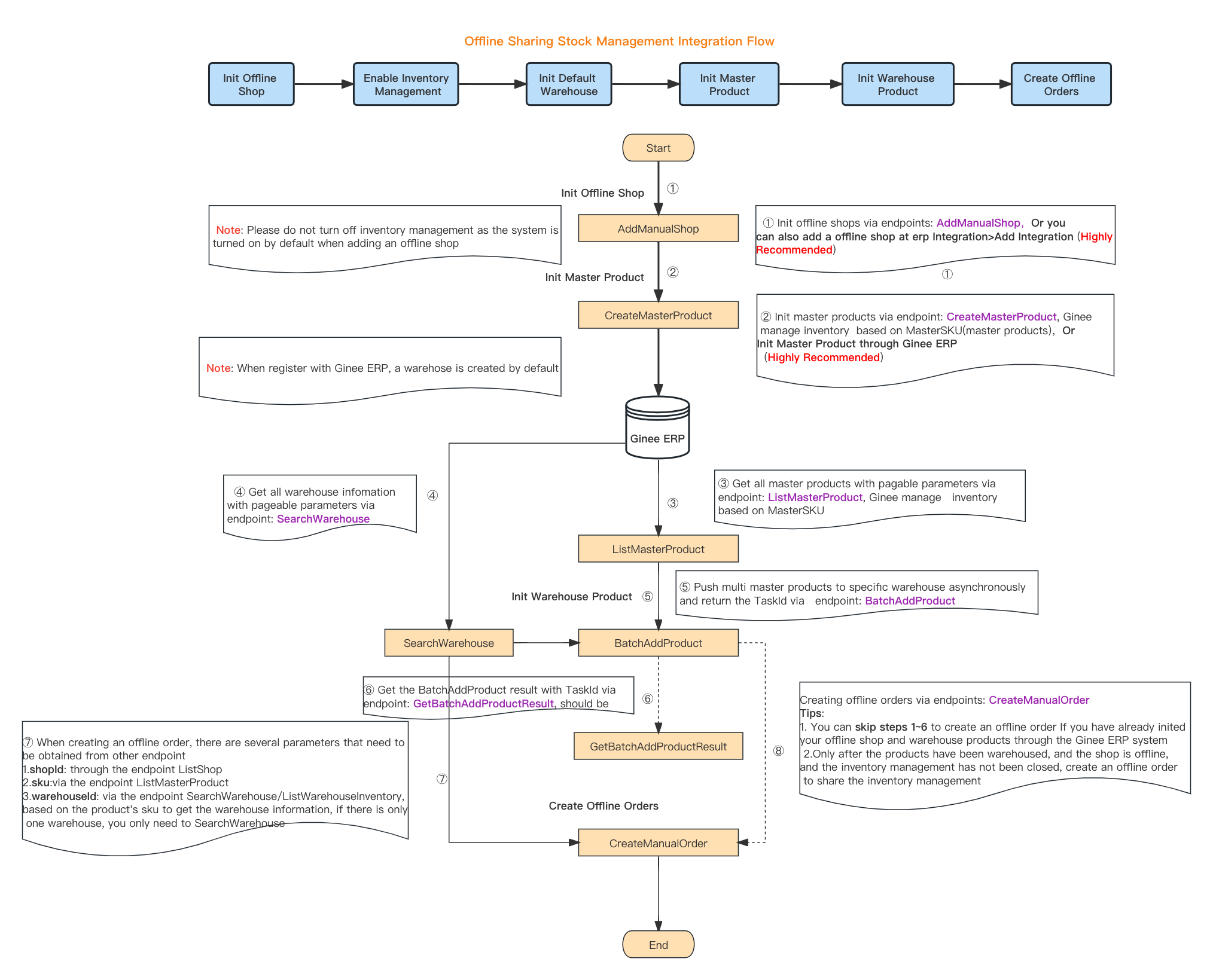Offline Sharing Stock Management¶
If you want to use Ginee OMS's inventory management function to manage offline orders, please find the best api solution here.
API Integration Flow¶
- Init Offline Shop:
AddManualShop(or init all data and configurations in Ginee OMS system) - Enable Inventory Management: Manage inventory is turned on by default after creating a shop, please do not turn it off
- Init Warehouse: Ginee will create a default warehouse if you have no customized warehouse. If have your own warehouses or 3rd party warehouses please configure all information
- Init Master Product:
CreateMasterProduct(or init all data and configurations in Ginee OMS system) - Init Warehouse Product:
SearchWarehouse/ListMasterProduct->BatchAddProduct->GetBatchAddProductResult - Create Offline Orders:
CreateManualOrder